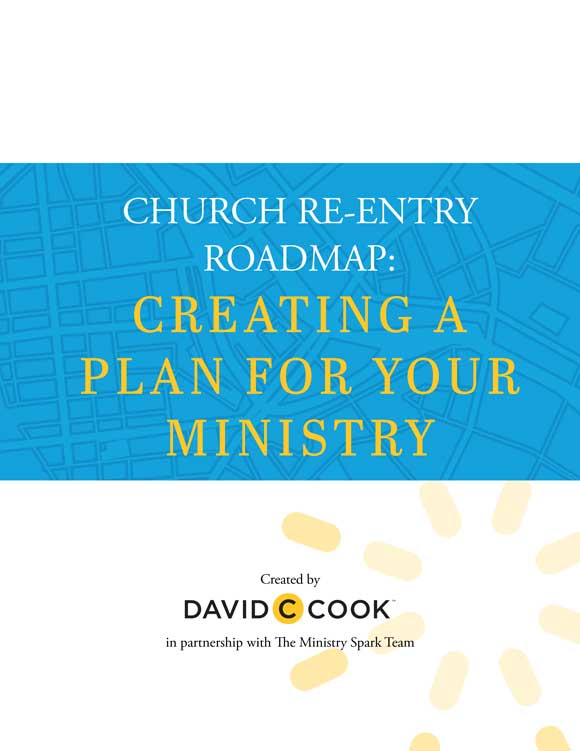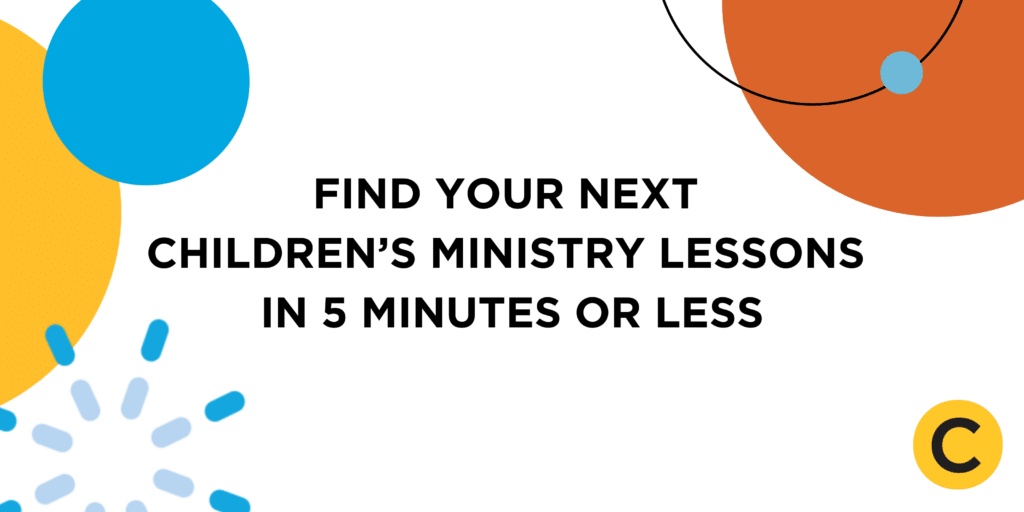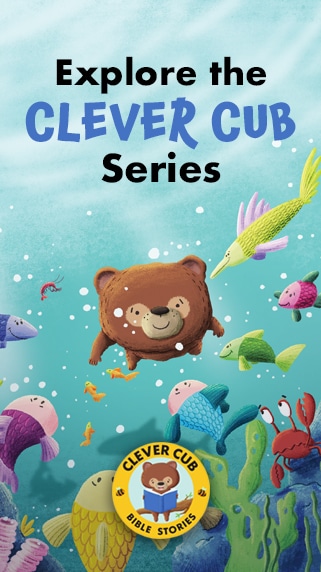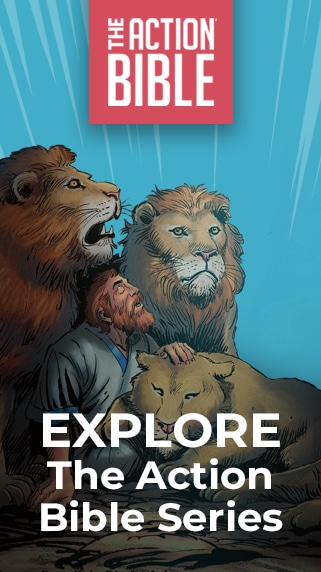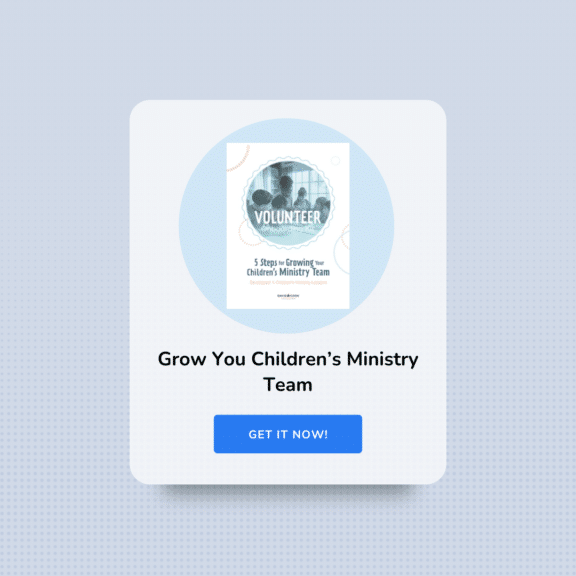Editor’s Note: If you want to discover more about HeartShaper Children’s Curriculum, check it out here.
Children’s ministry has never changed at a faster pace than it is changing right now. But what hasn’t changed—and will never change—is our goal to bring God’s Word to children and families.
This guide is designed to help you use the HeartShaper curriculum you know and trust as your children’s ministry adjusts to another new normal.
We’ve provided tips and ideas to help you adapt the lessons for teaching and engaging with families—whether you’re meeting online, meeting in person, sending lessons home, or taking a hybrid approach.
When we use the term “hybrid teaching,” we’re referring to combining virtual tools—tools that enable you to communicate and interact online with students and families—with physical options.
Teaching—A Hybrid Approach
When we use the term “hybrid teaching,” we’re referring to combining virtual tools—tools that enable you to communicate and interact online with students and families—with physical options.
Check out this article on teaching virtually. You’ll find technical suggestions as well as tips to keep your kids engaged online!
Even when your ministry is ready to return to your church building, some of your families won’t feel comfortable coming back right away. Consider offering—or continuing to offer—an at-home Sunday school option.
Providing lessons and resources for children at home is a great way to invest in and connect with the families you serve!
We’re also creating bonus curriculum content (coming soon) that is free to David C Cook curriculum customers. It will be full of resources to help you engage the children and families you serve.
Prepare to Teach
Explore HeartShaper

HeartShaper’s teaching resources are available in print and are also included in the Digital Convenience Kit files. We encourage you to explore all the files—especially if you don’t typically order all these resources—and see what works best for your ministry.
For Each Quarter
Decide which portions of a lesson will work best for teaching in your current reality. It will vary depending on the technology you have access to, your class size, and the age group you are teaching!
Remember that activities that call for pairs or groups of kids will be more difficult to use online.
- Set a time limit for each lesson. Include time for socializing before and after the lesson.
- Organize the digital files you will be using.
- Decide how you will get activity packs to families (physical pickup/drop-off, download links, or both). Let families know how to access the lessons and the activity packs.
Don’t forget to read the special-needs tips and helps provided in the teacher guide and Resources printable files. Plan activities that include and work for all children.
For Each Lesson
Prepare your heart with prayer and the teacher devotion in the lesson. Familiarize yourself with the lesson focus, Scripture passage, Bible Memory, and Bible background information.
- Prepare and organize your materials and digital files so you can access them easily while you teach. Consider creating a PowerPoint or Google Slides presentation for the lesson.
- Practice leading the lesson with props and visuals so you are comfortable presenting them on-screen. Ask students to gather some of the props to share at appropriate times during the lesson.
- Determine which materials you will provide to the kids for use during the lesson. Let kids and parents know ahead of time if there are additional materials they will need (Bibles, pencils, etc.).

The David C Cook Church Support Program

The David C Cook Church Support Program

The David C Cook Church Support Program
Teach the Lesson
Before the Lesson Starts
Begin streaming your lesson 5 to 10 minutes before the scheduled start time so kids can join in. If you know who is online, greet them by name. You can show a countdown video or use PowerPoint or Google Slides to display a welcome message.
- Show a list of items that kids will need for the lesson. Remember that less might be more during this time!
- Choose a fun icebreaker video to share on-screen and capture kids’ attention. We’ve provided dozens of icebreaker videos in our bonus curriculum content (coming soon)!

During the Lesson
Introduce kids to the lesson theme and focus. You might want to keep this part of your virtual lesson shorter so there’s plenty of time for the Bible lesson and application.
- Do one of the suggested activities, adapting it as needed to engage kids online.
- Encourage parents and siblings to participate or give help as needed. Families together at home can act as the “small groups” suggested in some activities in the teacher guide. Show crafts, activity pages, posters, and lesson images as you go. If an activity refers to a poster or printable file, be ready to hold it up or share it on-screen. You can find digital copies of these pieces in the Resources printable files. You can also share audio tracks this way!
- If you are teaching toddlers, unit mobiles can get the children jumping. Peekaboo Picture Boards will engage toddlers through an activity similar to peekaboo games they play at home. Specific lessons will include other activities that can translate well from the screen to the home.
- Ask questions and suggest fun ways for kids to answer (stand/sit, thumbs-up/thumbs-down, move to the left/right).
- Ask kids find the Bible story/lesson passage in their Bibles when age appropriate. If you are hosting a live session, share the Scripture pages on-screen and invite kids to volunteer to read verses aloud when appropriate.
- Make prayer an important part of your time together—not just a quick add-on. Encourage kids to share prayer needs. (They don’t have to give names.) Your teacher guide includes great prayer activities you can use.
Closing the Session
Remind kids and their parents of any resources you have provided to help them continue the Bible learning at home (activities pages or leaflets, take-home student magazines, project materials). And reiterate when you will contact or see them again.
For some more great activity ideas, check out this post on MinistrySpark.com: “13 Creative Bible Verse Memory Games and Activities for Kids.”
Help Families Prepare for Virtual Ministry

If you’re teaching virtually using Zoom, Facebook Live, prerecorded videos, etc., be sure to let parents know what to expect and what you need from them.
- Where and when can they access the lessons?
- Do they need to be with their children during the lesson?
- How can they keep their child engaged spiritually even if they miss a week?
Create Activity Packs
Activity packs are bundles of resources for students and families that encourage them to interact with the lesson. You could send these packs home or provide them to kids attending a family worship service.
Here are some resources you might include in the packs:
- A personal note to the student
- Ministry announcements
- Student activity pages or leaflets
- Scripture pages and Optional Bible Skill Builders (in the Resources printable files)
- Student take-home
- Music or audio tracks
- Activities that correlate to the lesson—coloring pages, crafts, puzzles, etc.—like those in our Big Books series (available in print or digital versions)
Decide when and how you will provide the activity packs to families.
- Once per quarter? Once a month? Every week?
- Will they be physical or a digital download?
- Will families need to pick them up from the church?
- Can volunteers deliver them in person?
- Are you able to mail them to families?
These answers will be specific to the needs of your ministry and are likely to change as the needs of your ministry change.
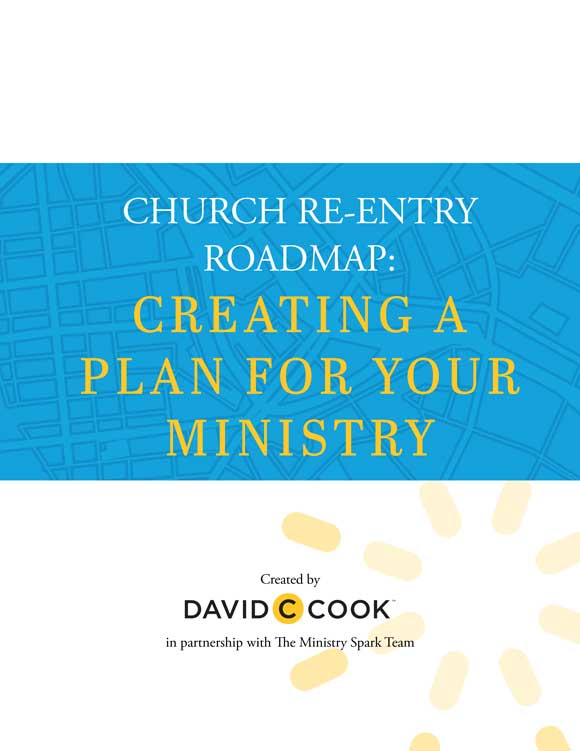
Creating a Plan for Your Ministry Post-COVID-19
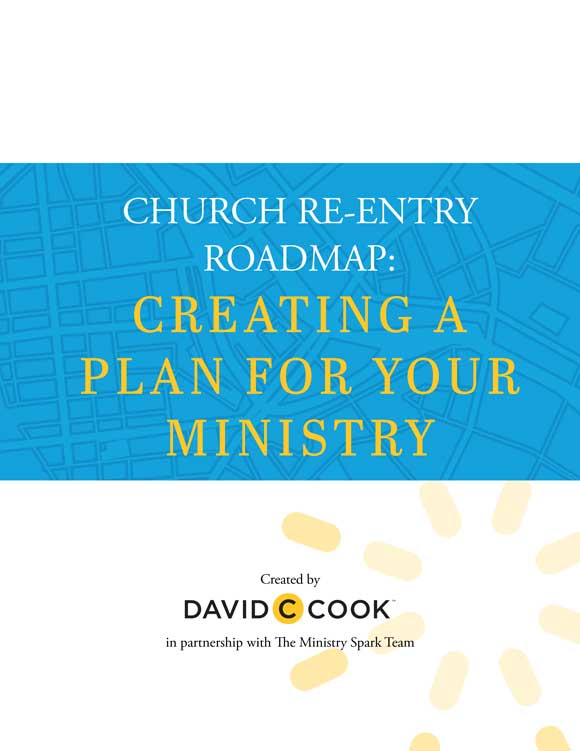
Creating a Plan for Your Ministry Post-COVID-19