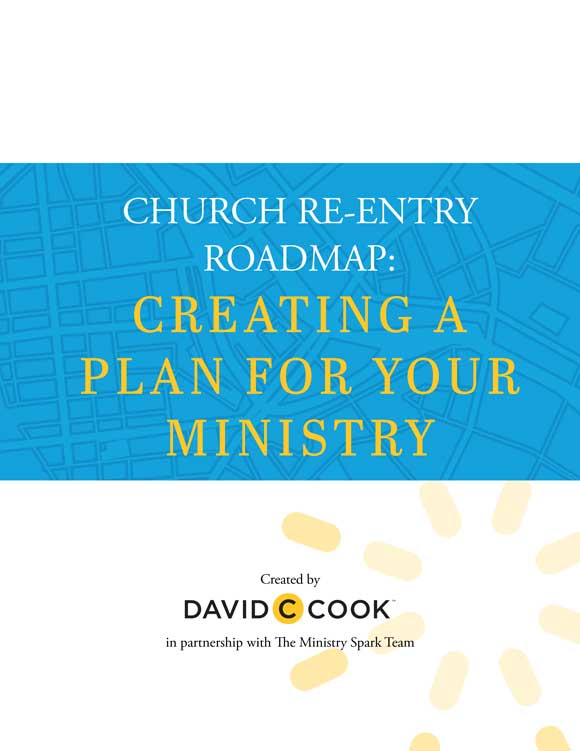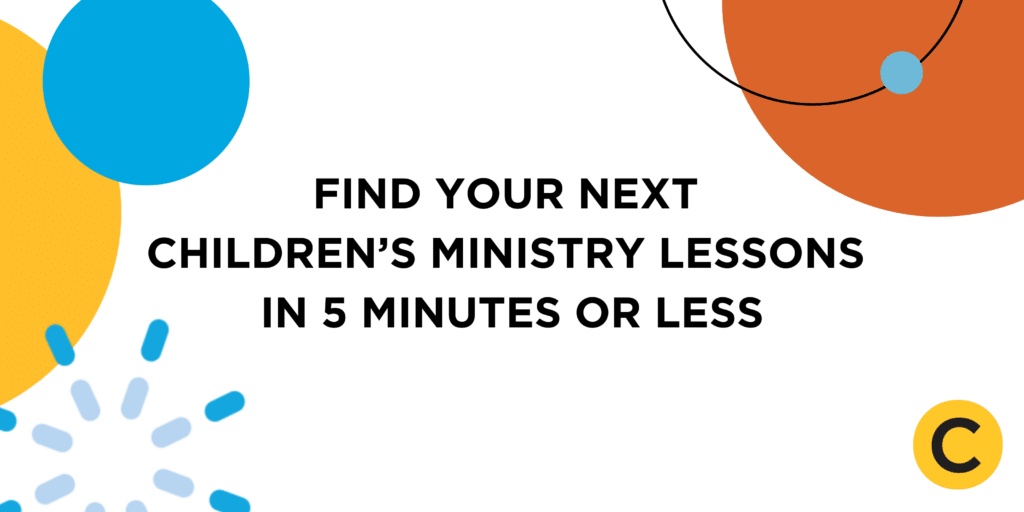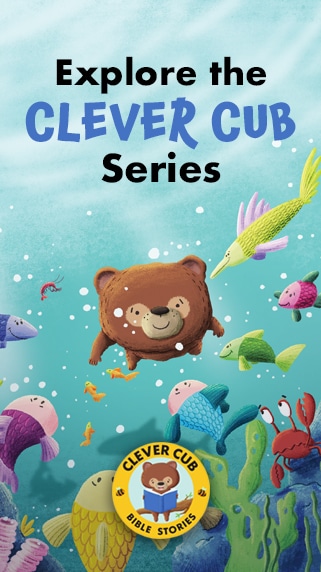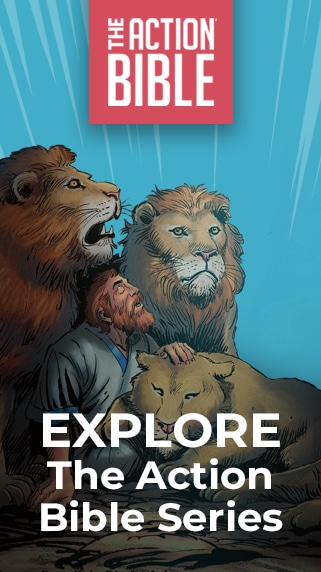Editor’s Note: If you want to discover more about Gospel Light Curriculum, check it out here.
Children’s ministry has never changed at a faster pace than it is changing right now. But what hasn’t changed—and will never change—is our goal to bring God’s Word to children and families.
This guide is designed to help you use the Gospel Light curriculum you know and trust as your children’s ministry adjusts to another new normal. We’ve provided tips and ideas to help you adapt the lessons for teaching and engaging with families—whether you’re meeting online, meeting in person, sending lessons home, or taking a hybrid approach.
Even when your ministry is ready to return to your church building, some of your families won’t feel comfortable coming back right away. Consider offering—or continuing to offer—an at-home Sunday school option.
Teaching—A Hybrid Approach
When we use the term “hybrid teaching,” we’re referring to combining virtual tools—tools that enable you to communicate and interact online with students and families—with physical options.
Check out this article on teaching virtually for technical suggestions and tips to keep your kids engaged when you teach online!
Even when your ministry is ready to return to your church building, some of your families won’t feel comfortable coming back right away. Consider offering—or continuing to offer—an at-home Sunday school option. Providing lessons and resources for children at home is a great way to invest in and connect with the families you serve!
We’re also creating bonus curriculum content (coming soon) that is free to you as a current customer. It will be full of resources to help you engage the children and families you serve.
Prepare to Teach
Explore Gospel Light

Gospel Light’s teaching resources are available in both print and digital versions. We encourage you to explore all the files—especially if you don’t typically order all these resources—and see what works best for your ministry.
For Each Quarter
Decide which sections of a lesson will work best for teaching online. See our suggestions below. Remember that activities that call for pairs or groups of kids will be more difficult to use online.
- Set a time limit for each lesson. Include time to socialize before and after the lesson.
- Organize the digital files you will be using.
- Decide how you will get activity packs to families (physical pickup/drop-off, download links, or both). Let families know how to access the lessons and the activity packs.
For Each Lesson
Prepare your heart with prayer and read through the lesson. Familiarize yourself with the key points and ideas for the lesson so you can focus your teaching.
- Look through the activities, lesson extras, and materials and pick options to enhance your lesson. Prepare and organize your materials and digital files so you can access them easily while you teach. Practice the lesson, along with any crafts and activities ahead of time so you are comfortable presenting them on-screen.
- Consider creating a PowerPoint or Google Slides presentation to share posters and other materials during the story.
- Send families the activities and materials as part of their Activity Pack and let the parents and students know to have the activity ready to do during the lesson. Let parents know ahead of time if there are other resources/materials their children may need for the lesson.
Teach the Lesson

Before the Lesson Starts
Be sure to start your virtual lesson at least 5 minutes before the scheduled start time so families can join in and check their online connections. A countdown video can help make sure students know when the lesson will start. You can also use PowerPoint or Google Slides to display a welcome message.
- Show a list of items that students will need for the lesson. Remember that less might be more during this time!
- Choose a fun icebreaker video to share on-screen and capture kids’ attention. We’ve provided dozens of icebreaker videos in our bonus curriculum content (coming soon)!
During the Lesson
Take a couple of minutes to touch base with your families, sharing what’s new with you and giving them time to share what’s new with them.
- Share your screen and use any suggested activities, crafts, videos, student books, take-homes, or visuals—including whiteboard time. You may need to adapt the suggested copy to lead into the Bible lesson.
Be creative! Even activities that seem too active or require students to move around a room can, with just a few tweaks, be adapted to do virtually.
- Depending on your platform, you may want to control when to unmute participants. Keep the activity moving into the story. If you are doing a prerecorded video lesson, leave a slight pause after each question. Encourage students and family members to share responses with each other.
- A great way to use the posters and story images in a virtual lesson is to put them into a PowerPoint or Google Slides presentation and show them through screen sharing.
- Be sure to engage kids with questions, and allow responses in age-appropriate ways. For younger kids, you could even have a show and tell time!
- For some of the age levels, you can still use scavenger hunt time! Show the Wrap-Up item or suggested image and have children run to see whether they can find that item in their house. That will keep them moving and engaged! ‘
- Remember that anything that doesn’t work virtually, could be an awesome at-home piece for families to engage with—like art time!
- Make space for intentional prayer together, creating discussion for life-application, and make sure to use the songs available!
Don’t be in a rush to end the time together if kids are still attentive. Give them time to share what’s going on in their lives and pray for each other if appropriate.
Equipping Families
Engage Families at Home
If you’re teaching virtually using Zoom, Facebook Live, prerecorded videos, etc., be sure to let parents know what to expect and what you need from them.
- Where and when can they access the lessons?
- Do they need to be with their children during the lesson?
- How can they keep their child engaged spiritually even if they miss a week?
Create Activity Packs
Activity packs are bundles of resources for children and families that encourage them to interact with the lesson. You could send these packs home or provide them to kids attending a family worship service.
Here are some resources you might include in the packs:
- A personal note to the child
- Ministry calendar/announcements
- Posters
- Student pieces
- Take-home pieces
- Crafts and games from the lesson
- Puzzles and games
- Worship MP3s and albums
- Booklets available from the curriculum
Decide when and how you will provide the activity packs to families.
- Once per quarter? Once a month? Every week?
- Will they be physical or a digital download?
- Will families need to pick them up from the church?
- Can volunteers deliver them in person?
- Are you able to mail them to families?
These answers will be specific to the needs of your ministry and are likely to change as the needs of your ministry change.
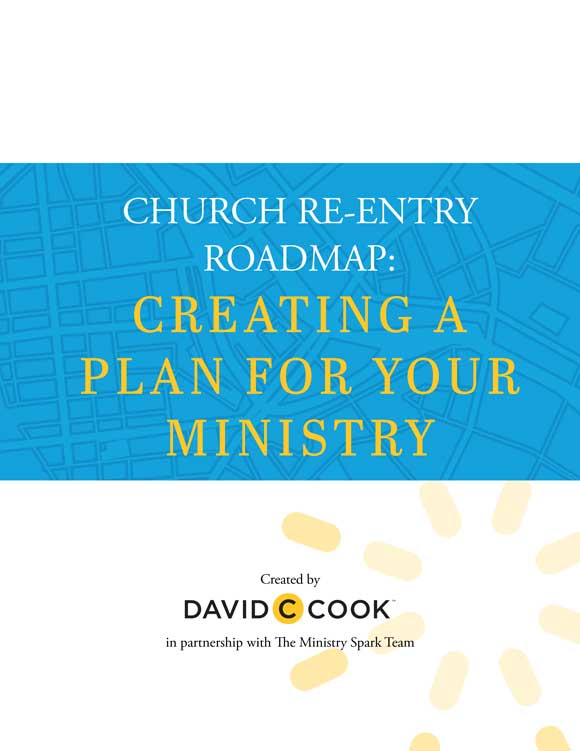
Creating a Plan for Your Ministry Post-COVID-19
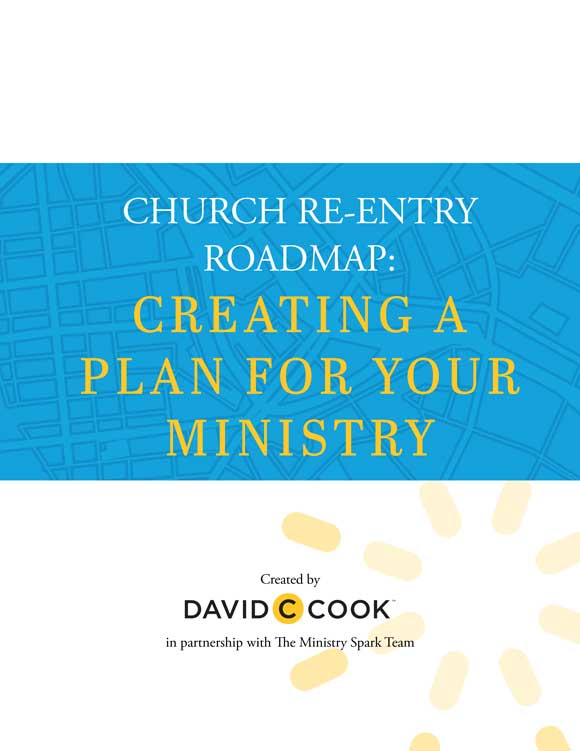
Creating a Plan for Your Ministry Post-COVID-19