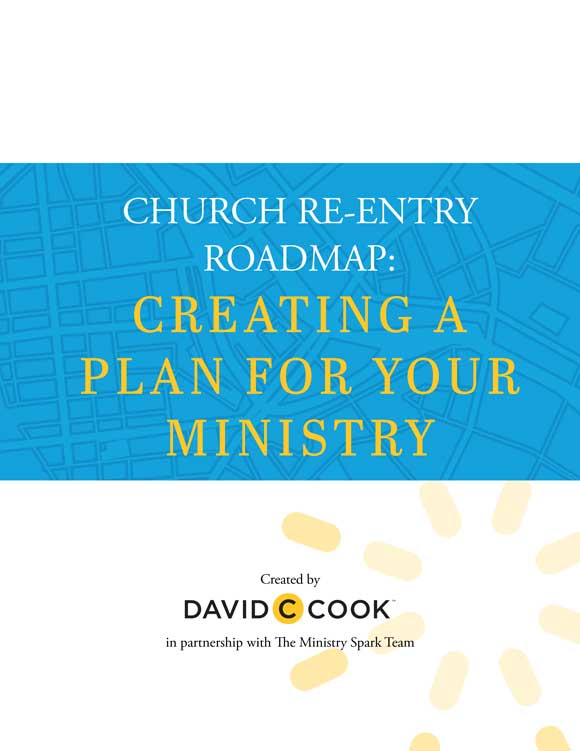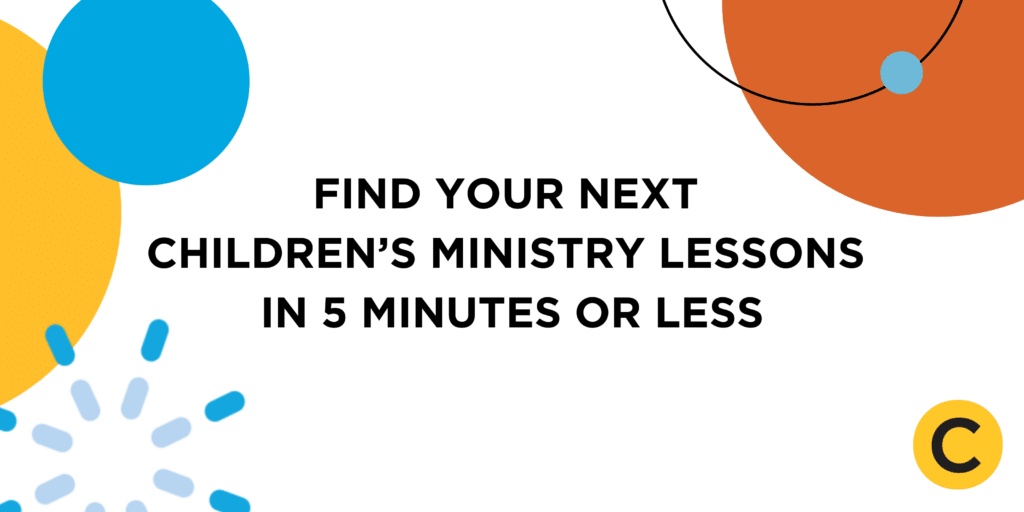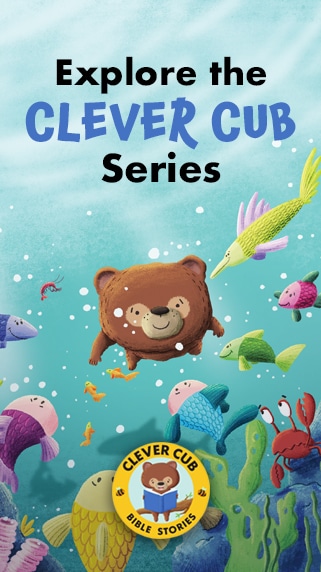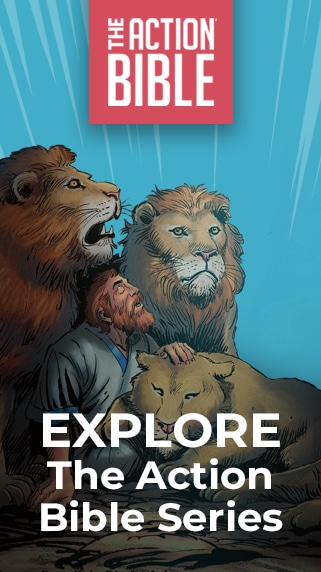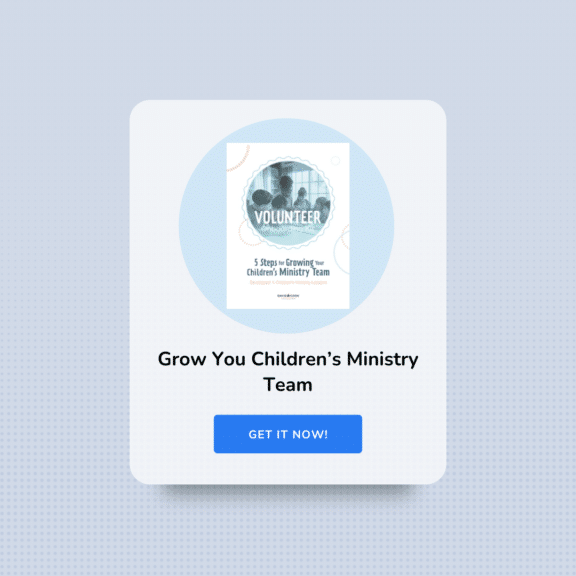Editor’s Note: If you want to discover more about Bible-in-Life and Echoes and learn about what each curriculum offers, check out details for Bible-in-Life here, and Echoes here.
Ministry has never changed at a faster pace than it is changing right now. But what hasn’t changed—and will never change—is our goal to bring God’s Word to the people in our churches.
This guide is designed to help you use Bible-in-Life and Echoes curriculum as your ministry adjusts to another new normal. We’ve provided tips and ideas to help you adapt the lessons for teaching and engaging with students and families—whether you’re meeting online, meeting in person, sending lessons home, or taking a hybrid approach.
Decide which portions of a lesson will work best for teaching in your current reality. It will vary depending on the technology you have access to, your class size, and the age group you are teaching!
Teaching—A Hybrid Approach

When we use the term “hybrid teaching,” we’re referring to combining virtual tools—tools that enable you to communicate and interact online with students and families—with physical options.
Check out this article on teaching virtually. You’ll find technical suggestions as well as tips to keep your attendees engaged online!
Even when your ministry is ready to return to your church building, some of your attendees won’t feel comfortable coming back right away. Consider offering—or continuing to offer—an at-home Sunday school option.
Providing lessons and resources for your church at home is a great way to invest in and connect with the families you serve!
We’re also creating bonus curriculum content (coming soon) that is free for David C Cook curriculum customers. It will be full of resources to help you engage all those you serve. You’ll want to check it out!
Prepare to Teach
Bible-in-Life and Echoes are available in print and in digital bundles. We encourage you to explore all the files—including Real Life Downloaded—and see what works best for your ministry in this time.
General Best Practices
Time
Keep your time shorter than you normally would in a physical space. While you might be able to engage for an hour, or even an hour and a half in a classroom, it’s much harder to do so on a video call.
Instead, use a shorter time to connect with students and spend more time on the Bible portion of the lesson.
Text
Highlight the main points of the lesson without trying to read all of the text. A lot of information is provided in each lesson, but students won’t be as focused during video calls. Just focus on and highlight the main points in the time you have.
Group Size
Although most video call apps can accommodate a large number of participants, consider doing some lessons with several smaller groups. Doing this will give all students a chance to share their thoughts, interact with their peers, and feel heard.
Connect
Connect with your kids, teens, and adults throughout the week—whether by a phone call, e-mail, or a text message. People will feel seen and known when you reach out to them.
For Each Quarter
Decide which portions of a lesson will work best for teaching in your current reality. It will vary depending on the technology you have access to, your class size, and the age group you are teaching!
- Set a time limit for each lesson and be sure to allow time to socialize before and after the lesson. Organize all of the digital files you will be using.
- For kids and families, you’ll want to decide how you will get activity packs to them (physical pickup/drop-off, download links, or both). Also be sure to let them know how to access the lessons and activity packs.
- For some children’s age levels, you’ll want to download the Lesson Videos and guides and the Scripture Video available.
For Each Lesson
Prepare your heart and organize your materials and digital files so you can access them easily while you teach.
- Consider creating a PowerPoint or Google Slides presentation for the lesson.
- Practice your presentation, along with any songs, crafts, and activities ahead of time so you are comfortable presenting them on-screen.
- Let parents know ahead of time if there are any materials their children may need for the lesson.

The David C Cook Church Support Program

The David C Cook Church Support Program

The David C Cook Church Support Program
Teach the Lesson
Before the Lesson Starts
Start your stream 5 to 10 minutes before your scheduled start time. This gives people time to sign in. If you know who is online, be sure to greet them.
- Use PowerPoint or Google Slides to display a welcome message or show a countdown video.
- Show a list of items that your group will need for the lesson. Remember that less might be more during this time.
- Adapt options from the teacher’s guide for students to do as they arrive. Give students time to share what they discovered about God since the last lesson.
During the Lesson
Give your students time to share about themselves and their lives while building relationships.
Spend a few minutes sharing with about the previous week.
- Check to see how adaptable the opening activity or discussion is to an online session. If the activity isn’t adaptable for kids specifically, you might try to open with an icebreaker video. We’ve pulled together dozens of icebreaker videos in our bonus curriculum content (coming soon)!
- For Upper Elementary – Adult, you can use Real Life Downloaded for your Bible-in-Life and Echoes curriculum. This free downloadable resource brings trending topics into Sunday school each week.
- Take time to go through the discussion questions. Begin with your own examples; then ask others to share. To help facilitate discussions, make sure each child, teen, or adult has had an opportunity to share his or her thoughts. If your lesson is prerecorded, pause for a few seconds after each question to give students time to reflect on the topic and then discuss the answer.
- Share your screen or make slides for things like Bible passages, memory verses, activities, crafts, discussion questions, etc. You can follow the directions in your teacher’s guide to work through the pages. Adapt some children’s activities by having families be the small groups for the activity. Get creative!
- Give participants time to share how they are going to take the lesson into their week. Challenge them to look for how God is working in their lives. Encourage families to talk about the lesson during the week, including reading through the take-home papers.
Help Families Prepare for Virtual Ministry

If you’re teaching virtually using Zoom, Facebook Live, prerecorded videos, etc., be sure to let students and parents know what to expect and what you need from them.
- Where and when can they access the lessons?
- Do they need to be with their children during the lesson?
- How can they keep their child engaged spiritually even if they miss a week?
Create Activity Packs
Activity packs are bundles of resources for students and families that encourage them to interact with the lesson. You could send these packs home or provide them to kids attending a family worship service.
Here are some resources you might include in the packs:
- A personal note
- Ministry announcements
- Student books
- Craft books and activities
- Take-home papers
- Song MP3s
- Elementary coloring pages
- Family Devotion Guide
Decide when and how you will provide the activity packs to families. Once per quarter? Once a month? Every week? Will they be physical or a digital download? Will families need to pick them up from the church? Can volunteers deliver them in person? Are you able to mail them to families? Will they be picked up for use during a family worship service?
These answers will be specific to the needs of your ministry and are likely to change as the needs of your ministry change.
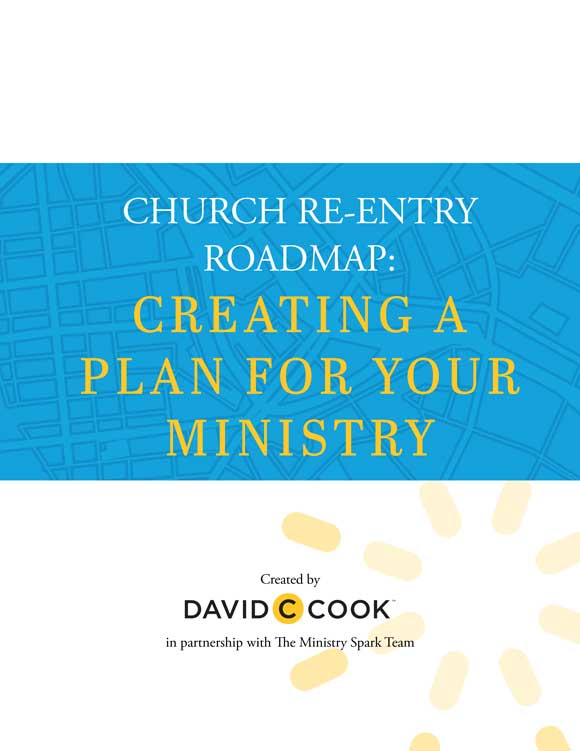
Creating a Plan for Your Ministry Post-COVID-19
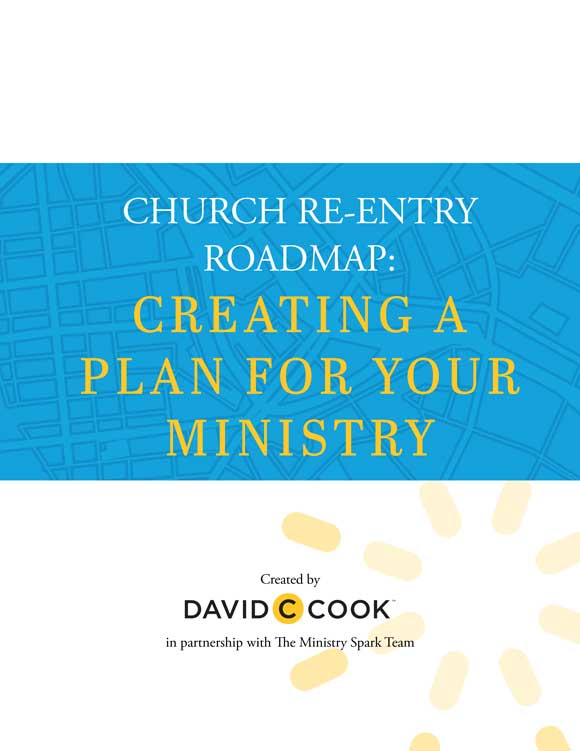
Creating a Plan for Your Ministry Post-COVID-19